The headline sounds dramatic, but it’s true
Malvertising is a combination of ‘malware’ and ‘advertising’, and it’s a way that cyber criminals trick people into installing malware by clicking on what looks like a legitimate link to a website.
But what actually happens when you click on that link is that in the background, malware is installed on your computer, which can then allow hackers to take control of your device and data.
Cyber criminals are getting smarter and slicker with malvertising. You might see a paid ad on Google that looks like it’s a brand you know, or regularly buy from, so you click on the link, and inadvertently you’re now compromised.
Real URLs are hidden in Google paid ads
Scam advertisers pay to appear at the top of the page in search results, and use ‘cloaking’, which masks a website’s real URL.
Google has recently started to verify advertisers’ identities, which according to Google, provides “a safe and trustworthy ad ecosystem for users”.
But what the ad verification system doesn’t do is highlight when an advertiser’s using cloaking, which is pretty useless when you’re presented with apparently genuine ads on a Google search.
What does it look like in real life?
Here’s an example. There’s a sponsored ad at the top of a Google search for Amazon. The link looks like it’s going to Amazon.com, but if you click on the three dots to the right of that link, you’ll see the verified identity of the advertiser isn’t Amazon:
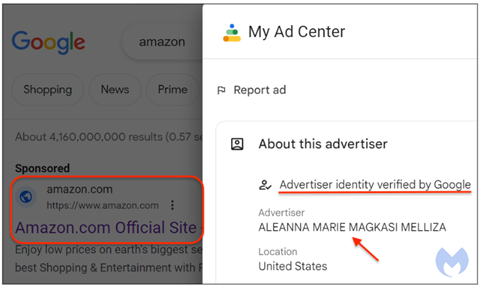
You see how easy it can be to accidentally click on a malicious link?
Here are four quick and simple steps you can take to protect yourself from malvertising:
- Bookmark websites you frequently buy from and use the bookmarked site when you want to visit the site
- Type a website’s URL directly into the search bar in a search engine
- In your email account, find a previous email from the company you want to buy from, and click on a link in that email to visit the site
- If you search in Google, click the three dots to check the advertiser’s identity
These steps all mean you changing your browsing habits.
But any one of these could protect you against malvertising.
It’s so easy to just open a new browser tab and type in the website’s name you want to visit, that you do it without thinking.
But just think for a moment of what you could go through if you unwittingly click on a deadly link and realise when it’s too late.
That sick feeling and the lump in your throat.
That horrid dizzy sensation and the wash of horror that runs through you when your bank accounts, subscriptions, family photos or your identity are taken from you.
The tearful calls you’ll have to make to your family, banks and the Police, repeating time after time to all the companies you buy from to explain that your finances and identity have been stripped from you.
Spend just a few seconds following one or more of the steps above to help protect yourself.
Bookmark this article, or save it somewhere you’ll be able to easily find it again, so you can develop new habits to protect yourself from cyber criminals.
Reach out to us if you’re worried and we’ll be happy to have a chat and help protect yourself and your business from hackers.

