Remote work isn’t going anywhere, and neither should your concerns about its security. You might be wondering what are the best VPNs for remote workers in 2025? This guide will explore exactly that, helping you choose the right solution to protect your business and employees.
Securing your team’s online activity away from the office is more important than ever – whether they’re working from home, a coworking space or trying to complete work on the go.
It’s your responsibility to ensure they have a secure way to connect to your systems, and you enforce the use of this method. The best VPNs for remote workers in 2025 can help keep that connection private and secure.
A VPN has been the default choice for securing remote working over the last several years. However, as remote workforces grow and cyber threats become more sophisticated, now may be the time to explore smarter, identify-driven solutions like Microsoft’s Global Secure Access. Let’s explore your options in more detail and discuss why you may want to consider the next generation approach.
What’s a VPN, and Why Should You Care?
A VPN (Virtual Private Network) is your own protectedtunnel between your employees and your company’s resources—one that external parties can’t peek into. It encrypts everything, making sure confidential business data stays confidential and secure. And whats more, it allows you to move this tunnel anywhere – whether staff are at home, in a café, or on a tropical beach (lucky them!). This is exactly why so many businesses are reviewing the best VPNs for remote workers in 2025 to safeguard their teams.
Using a VPN is one of the easiest ways to keep your business secure while giving employees the flexibility to work from anywhere. To see how we support this, check out our Network Security Services for managed VPN and secure remote access solutions.
How Do Business VPNs Work?
When someone logs into a VPN, their internet traffic gets encrypted and sent through a secure server, making it almost impossible for hackers to intercept sensitive data.
Some business VPNs even offer site-to-site access, which means employees can connect as if they were physically sitting in the office. Among the best VPNs for remote workers in 2025, you’ll find services that balance security, speed, and ease of use.
Should Remote Workers Use a VPN?
Short answer? Yes. Or even better, a more advanced solution, like Microsoft’s Global Secure Access, which we’ll discuss below.
If your team works remotely, here’s why they need a secure way to connect to your business.
- Protects sensitive company data – Stops cybercriminals from sneaking into your network.
- Keeps online activity private – No prying eyes on what your employees are doing online.
- Secures connections on public Wi-Fi – Coffee shop, airport, or hotel? No worries.
- Bypasses annoying geo-restrictions – Allows seamless access to company systems.
- Prevents ISP tracking – No one likes being spied on by their internet provider.
This is why investing in the best VPNs for remote workers in 2025 remains an effective way to keep businesses safe.
How to Use a VPN to Connect to Your Office Network
Getting started with a VPN isn’t rocket science—here’s how to do it:
- Pick a Business VPN – Choose a provider that’s secure, fast, and easy to use. We’ve made a list below that will hopefully make this much easier.
- Install the VPN App – Your employees can download it on their devices (laptops, phones, tablets—you name it).
- Log in – Use your business credentials to authenticate.
- Select a Server – Pick a location that’s close to your office for the best speed.
- Connect – Once connected, they can securely access office files, systems, and software.
- Work Like They’re in the Office – No matter where they are, their connection is safe and encrypted.
Most business VPNs allow multiple device connections, so your team can stay secure across all their work gadgets.
What Makes the Best VPNs for Remote Workers in 2025?
Not all VPNs are created equal. When you’re choosing the best VPNs for remote workers in 2025, you’ll want to consider these key factors:
- Rock-Solid Security – Look for AES-256 encryption, kill switches, and multi-hop connections.
- AES-256 encryption is one of the strongest encryption standards available, used by governments and security agencies worldwide.
- A kill switch automatically disconnects your internet if the VPN connection drops for any reason. This prevents any unprotected internet activity.
- Multi-hop connections allow the VPN to route traffic through multiple connections, adding an extra layer of anonymity and security.
- Blazing Fast Speeds – Nobody likes laggy video calls or slow file downloads.
- Wide Server Network – More servers = better performance and less congestion.
- No-Logs Policy – Choose a VPN that doesn’t track or store your employees’ online activity.
- Easy to Use – Your team shouldn’t need an IT degree to figure it out.
- Scalability – Pick a VPN that grows with your business.
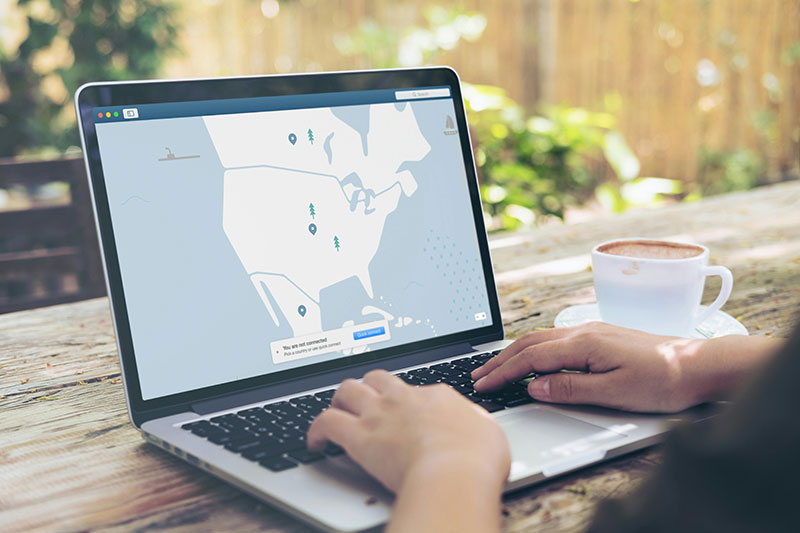
Alternative to Traditional VPNs: Microsoft Global Secure Access
While VPNs are a solid option for many businesses, Microsoft’s Global Secure Access offers a more advanced, identity-driven approach to remote connectivity.
What is Global Secure Access?
It’s Microsoft Entra’s modern alternative to VPNs and traditional network access methods. Built around Zero Trust principles, it provides secure access to apps, resources, and environments based on user identity, device health, and compliance—rather than relying solely on network location.
Why It Stands Out:
- Agent-based and agentless support – Connect securely even without pre-installed VPN software.
- Identity-first access control – Tightly integrates with Azure AD for granular policy enforcement.
- Global Edge Network – Uses Microsoft’s expansive edge infrastructure to ensure fast, reliable access.
- Built-in security tools – Integrates with Defender for Endpoint, Microsoft Purview, and more.
Who Is It For?
Global Secure Access is ideal for larger or hybrid enterprises that already use Microsoft 365 and want to move beyond VPNs toward a scalable, cloud-native solution that offers tighter control and visibility.
Check out the full overview from Microsoft here: Microsoft Global Secure Access Overview
Top 5 VPNs for Remote Employees if you choose a VPN option
1. NordVPN – Best Overall VPN for Remote Work
NordVPN is like the Swiss Army knife of VPNs—fast, secure, and feature-packed.
Why We Love It:
- Super strong encryption (AES-256, plus kill switch & threat protection).
- No-logs policy (because privacy matters).
- 7,200+ servers in 118 countries.
What’s Not So Great:
- No free version (but you get what you pay for!).
2. ExpressVPN – Best for Security & Performance
If security is your top priority, ExpressVPN has got your back.
Why We Love It:
- 3,000+ servers in 105 locations.
- Split tunneling & router support.
- No-logs policy with independent audits.
What’s Not So Great:
- More expensive option of the bunch (again, you get what you pay for).
3. Surfshark – Best for Multiple Devices
For businesses with a lot of employees (or those who just love using multiple devices), Surfshark is a steal.
Why We Love It:
- Unlimited simultaneous connections.
- Fast speeds (89% retention).
- Very budget friendly.
What’s Not So Great:
- No free version (but the price is already very low).
4. PureVPN – Best for Global Server Coverage
If your team is scattered across the globe, PureVPN ensures they stay connected.
Why We Love It:
- Servers in 139 countries.
- Dedicated IPs & secure remote access.
- Strong privacy policies.
What’s Not So Great:
- Pricing can be confusing.
5. TunnelBear VPN – Best for Beginners
If your team isn’t super tech-savvy, TunnelBear is the most user-friendly VPN out there.
Why We Love It:
- Simple, fun, and easy to use.
- Unlimited connections.
- Independent security audits.
What’s Not So Great:
- Lacks advanced features like multi-hop.
Wrapping It Up
If you’re serious about keeping your business secure, efficient, and remote-friendly, consider moving to the next generation of remote working security, using Microsoft’s Global Secure Access. However, if you’re determined to stick with a VPN, here’s a quick recap of the best picks:
- NordVPN – Best all-rounder for security and performance.
- ExpressVPN – Top-tier security (but a bit pricey).
- Surfshark – Perfect for businesses needing unlimited connections.
- PureVPN – Great for companies with international teams.
- TunnelBear VPN – Ideal for those who want simplicity and ease of use.
Bottom line? You need a VPN or Global Secure Access as an extra layer of security—it’s a necessity for modern businesses. Pick the right one, and you’ll keep your company safe, employees productive, and hackers out of your data. Happy browsing!

